Table of Contents
- Share & trend of both flamework
- Comparison
- basic function
- Data store
- Routing
- Summary
Comparison
| Vue.js | Angular.js | |
|---|---|---|
| Language | javascript | typescript |
| Data binding | Basically, Unidirectional (Data ==> View) But Bi-directional is also supported with v-model (Data <==> View) | Bi-directional (Data <==> View) |
| Routing | vue-router (external library) | @augular/router (Angular default) |
| Data store | We need another library called vuex | Small-scale development: service is sufficient. Large-scale development: You will need a different architecture such as Flux, Redux, etc. |
| Skills to learn | Understanding unidirectional data flow, the roles of action, state, and mutation, the relationship between vue libraries (e.g., vuex) and vue. | Roles of component, service typescript |
| Learning cost | Low (libraries can be added as the service expands) | High (you have to learn angular all over again) |
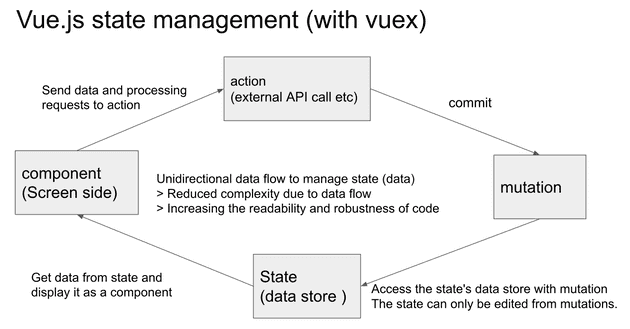
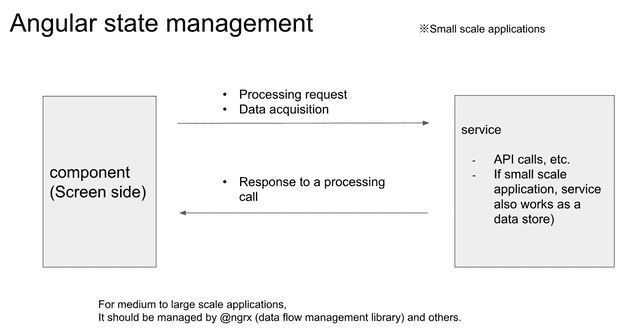
| Vue.js | Angular | |
|---|---|---|
| Personal impressions | The grammar is vague, and there is a lot of frexibility | Compared to vue, the overall writing style is strictly defined, so each developer can write the code in a consistent manner. |
| What kind of people like it. | People who want to have a high degree of frexibility and move quickly will like it. | People who want to write tightly will like it. |
component.vue
<template>
<div id="product-list-two">
<h2>Movie List</h2>
<h2>{{ $store.state.movie_list }}</h2>
<ul>
<li v-for="movie in $store.state.movie_list" :key="movie.id">
<span class="name">{{ movie.original_title }}</span>
<tr>
<td>
<img
:src="
'https://image.tmdb.org/t/p/w300_and_h450_bestv2' +
movie.poster_path
"
align="top"
/>
</td>
<td>
<span class="content_title"> Genre: </span>
<span v-for="cat in movie.genre_ids" :key="cat.id">
<span class="each_genre"> {{ getGenreById(cat)[0].name }}, </span>
</span>
<br />
<span class="content_title">Overview:</span>
<span class="overview">
{{ movie.overview }}
</span>
</td>
</tr>
</li>
</ul>
</div>
</template>
<script>
import axios from "axios";
import { mapState, mapGetters } from "vuex";
export default {
created() {
this.$store.dispatch("set_movie_list");
},
computed: {
saleMovies() {
return this.$store.getters.saleMovies;
},
getGenreById() {
return this.$store.getters.getGenreById;
},
shoeEl() {
console.log(this.$el);
},
},
};
</script>store.js
import Vue from "vue"
import Vuex from "vuex"
import movieApi from "../api/movie"
import babelPolyfill from "babel-polyfill"
Vue.use(Vuex)
export const store = new Vuex.Store({
strict: true,
state: {
movie_list: [],
genres: [{ id: 1, name: "Action" }],
},
getters: {
getGenreById: state => id => {
return state.genres.filter(genre => genre.id === id)
},
},
mutations: {
setMovie(state, list) {
state.movie_list = list
},
},
actions: {
async set_movie_list(context) {
let list = await movieApi.fetchLists()
context.commit("setMovie", list.results)
},
},
})Summary
-
Difference between Vue.js and Angular
- Data flow
- Strictness of writing code
- External libraries(data store, routing)
-
What we have to care when we decide one of them…
- the ecosystem (including whether there are many developers who use it or not) may be the key to success. (easier to resolve errors)
- Popularness in order to hire good engineers.